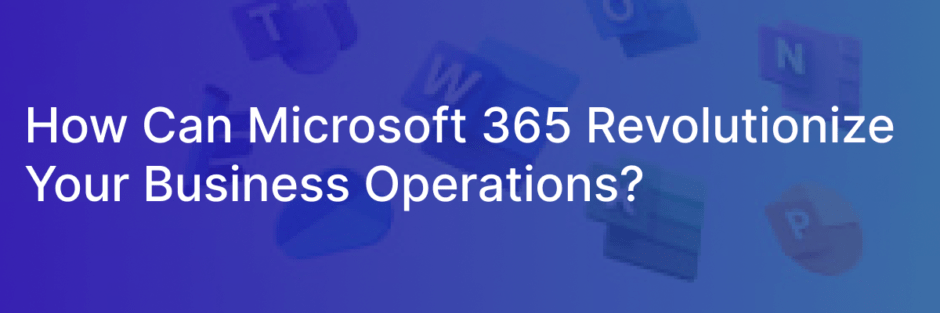Unlocking the Power of Microsoft 365: Benefits for Your Business
Welcome to the new era of business productivity! In today’s fast-paced environment, staying competitive is not just an option; it’s essential. Enter Microsoft 365, a dynamic suite of tools designed to revolutionize how businesses operate, collaborate, and thrive. This powerful platform is packed with features that streamline workflows, boost productivity, and enhance collaboration. Join us as we delve into how Microsoft 365 can elevate your business to new heights.

What is Microsoft 365?
Microsoft 365 is a subscription-based service integrating a robust array of productivity tools with intelligent cloud services and advanced security measures. It combines familiar applications like Word, Excel, and PowerPoint with cloud-based services, allowing seamless access and collaboration across various devices and locations. This ensures that your team can work efficiently, whether in the office, on the move, or remotely.
Comprehensive Application Suite
Microsoft 365 offers much more than just Word, Excel, and PowerPoint. It’s an all-encompassing ecosystem designed to support modern workstyles.
- Word, Excel, and PowerPoint: Enjoy real-time document editing, enhanced presentation features, and sophisticated data analysis tools.
- OneDrive and SharePoint: Share files securely and collaborate on documents effortlessly.
- Teams, Yammer, and Skype for Business: Maintain connectivity with chat, voice, and video communication tools.
- Outlook and Exchange Online: Efficiently manage emails, calendars, and contacts.
- Power BI: Derive valuable insights from your data with powerful analytics.
Real-Time Collaboration
Microsoft 365 shines with its real-time collaboration features. Whether you’re working with internal teams or external clients, you can:
- Edit documents simultaneously: See updates in real time.
- Share files securely: Control access with OneDrive and SharePoint.
- Stay connected: Use Teams for instant messaging, video calls, and meetings, consolidating multiple communication tools into one platform.
Smart Capabilities
Microsoft 365 is packed with intelligent features that make your work easier and more efficient. AI-driven functionalities, such as real-time translation in Word, intelligent suggestions in Excel, and transcription services in Teams, enhance productivity and streamline tasks. With all data stored in the cloud, you have the flexibility to access it anytime, anywhere.
Expanded Application Suite
The suite extends beyond the traditional Office applications, offering services like:
- Teams: A collaboration hub with chat, video calls, and file sharing.
- SharePoint: For document management and team collaboration sites.
- OneDrive for Business: Secure cloud storage for all your files.
- Yammer: Enterprise social networking.
- Skype for Business: Instant messaging and video conferencing.
Enhanced Security and Compliance
Microsoft 365 prioritizes security with:
- 128-bit SSL/TSL encryption: Protecting your data from unauthorized access.
- Advanced threat protection: Tools like Microsoft Defender for Endpoint for real-time threat detection.
- Identity and access management: Secure user authentication and access control with Azure AD.
- Information protection: Ensuring data confidentiality and integrity through a multi-layered security framework.
AI-Powered Productivity
AI is at the core of Microsoft 365, offering intelligent features such as:
- Real-time translation in Word: Overcome language barriers effortlessly.
- Intelligent suggestions in Excel: Speed up data analysis.
- Transcription services in Teams: Automatically capture meeting notes.
Advanced Device Management
Integrated mobile device management and security features enable administrators to manage and secure devices across multiple platforms, including Windows, macOS, iOS, and Android. This comprehensive device policy implementation ensures data protection.
Licensing and Pricing Changes
Microsoft 365 introduced different editions tailored to specific business needs, enhancing the flexibility of its licensing and pricing models. These editions include:
- Microsoft 365 Education
- Microsoft 365 Business Premium
- Microsoft 365 Enterprise
Continuous Updates and Innovation
The cloud-based model of Microsoft 365 ensures regular updates and new features, allowing organizations to access the latest tools and capabilities without manual upgrades.
Business Benefits Achieved with Microsoft 365
Microsoft 365 is more than just a set of tools; it’s a transformative solution that can significantly enhance your business operations. Here are some key benefits:
Boosted Productivity
Microsoft 365 offers the latest productivity tools, enabling your team to work more efficiently. Real-time editing, intelligent suggestions, and seamless device integration mean you can accomplish more in less time.
Enhanced Collaboration
With Microsoft 365, teams can collaborate on projects seamlessly, regardless of location. Real-time document editing, tools like Teams, SharePoint, and OneDrive, ensure that everyone stays on the same page.
Flexibility and Scalability
Microsoft 365 is built to scale alongside your business. Whether you need to add more users or adjust your subscription, it offers the flexibility to meet your needs, making it suitable for businesses of all sizes.
Robust Security and Compliance
Microsoft 365’s advanced security features ensure that your data is protected and compliant with industry standards. Tools like Microsoft Defender for Endpoint and Azure AD provide robust security, giving you peace of mind.
Cost Efficiency
By moving to the cloud, businesses can reduce IT costs while accessing scalable solutions. Microsoft 365 offers various subscription plans, allowing you to choose the one that fits your budget and needs, thus saving on hardware, software, and operational costs.
Organized Content Management
Microsoft 365 integrates your meetings, emails, and contacts seamlessly across devices. This synchronization ensures you never miss an important update or meeting, enhancing overall organization and efficiency.
Insightful Data Analytics
Advanced analytics tools like Power BI enable businesses to visualize data, analyze performance, and make data-driven decisions. By leveraging these insights, businesses can improve processes and drive growth.
Workflow Automation
With tools like Power Automate and Power Apps, Microsoft 365 allows businesses to automate repetitive tasks and streamline workflows. This reduces manual effort, enhancing productivity and efficiency.
What is the Difference Between Office 365 and Microsoft 365?
The transition from Office 365 to Microsoft 365 marked a significant shift in Microsoft’s strategy towards a more comprehensive productivity and collaboration suite. Office 365, launched in 2011, provided cloud-based access to popular Office applications. However, as technology and business needs evolved, Microsoft introduced Microsoft 365 in 2017, rebranding Office 365 with expanded capabilities and additional services aimed at empowering organizations and individuals to be more productive and secure.
What More Does Microsoft 365 Have Compared to Office 365?
In addition to core Office applications, Microsoft 365 offers several other features that enhance productivity and efficiency:
- SharePoint: For creating websites, storing documents, and collaborating.
- Exchange Online: Secure email service with powerful management tools.
- Skype for Business: For instant messaging, video conferencing, and online meetings.
- Yammer: Social networking for employees to connect and collaborate.
- Delve: Uses the Office Graph to surface relevant information and content.
- Sway: Digital storytelling application for creating engaging presentations.
- Power BI: Cloud-based business intelligence service for visualizing data and finding insights.
Decode Microsoft 365 with a Microsoft Service Provider
If you want your business to stand out, leveraging Microsoft products is essential. Microsoft 365 is a comprehensive service that provides access to various Microsoft products and services in one place. This seamless integration eliminates compatibility issues and streamlines your operations.
To get started, understand the Microsoft 365 environment to identify which products and services best meet your needs. Then, customize your business solution by selecting the most beneficial products and services.
Microsoft Service Providers are valuable resources for understanding the Microsoft Modern Workplace. They offer expertise in deploying the right solutions to increase operational ability and productivity. By partnering with a Microsoft Service Provider, you can ensure a smooth transition to Microsoft 365 and maximize its potential for your business.
Explore and Employ Microsoft 365 for Business
Microsoft 365 has the power to transform business operations by improving communication, collaboration, and efficiency. However, unlocking its full potential requires understanding how it supports your specific goals and utilizing its built-in tools and features effectively.
Businesses need to stay updated on the latest features and updates to make the most of Microsoft 365’s capabilities. By harnessing its power, businesses can discover new solutions for success and gain a competitive edge.
We hope this guide has inspired you to explore and switch to Microsoft 365. As trusted Microsoft migration service providers in Dubai, we are here to assist you and provide quality services in your Microsoft migration journey to build a modern workplace.
FAQs
1. What is Microsoft 365 and how is it different from Office 365?
Microsoft 365 is an enhanced version of Office 365 that includes all the core Office applications along with additional services such as advanced security features, device management, and more comprehensive collaboration tools. Microsoft 365 is designed to meet the needs of modern businesses with its broader range of features.
2. How does Microsoft 365 improve productivity and collaboration?
Microsoft 365 improves productivity through real-time collaboration tools, intelligent features, and seamless integration across devices. Tools like Teams, SharePoint, and OneDrive enable teams to work together efficiently, while AI-powered features in applications like Word and Excel streamline tasks and enhance productivity.
3. Is Microsoft 365 secure for business use?
Yes, Microsoft 365 offers advanced security features including 128-bit SSL/TSL encryption, advanced threat protection, identity and access management, and information protection. These features ensure that your data is secure and compliant with industry standards.