Zoho Includes 3CX in their Top Zoho Desk Extensions: Boosting Communication Efficiency
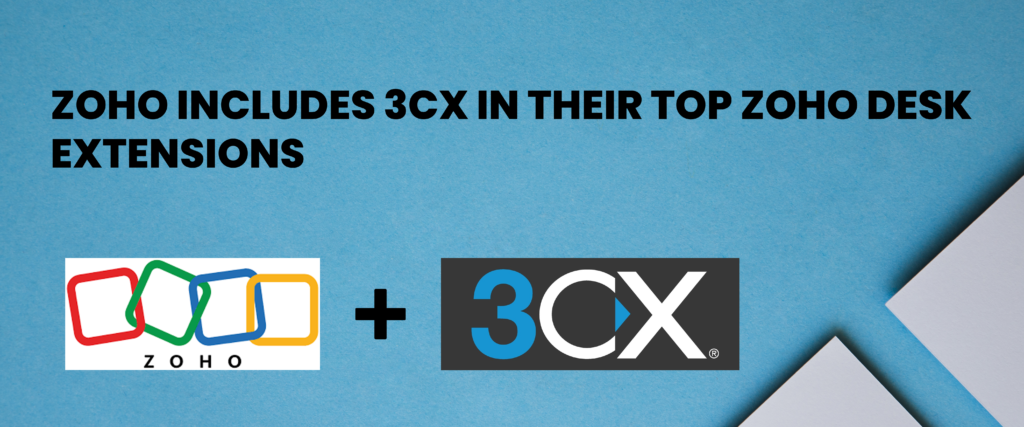
In today’s fast business world, good communication is crucial for success. Zoho, a leader in business software solutions, recognizes the importance of seamless communication. That’s why they have included 3CX in their list of top Zoho Desk extensions. In this article, we’ll delve into the integration of 3CX with Zoho Desk, exploring its benefits, and features, and providing a step-by-step guide for businesses looking to enhance their communication management.
Introduction
Zoho Desk, a comprehensive customer support platform, offers a range of extensions to optimize its functionality. Among the top 10 extensions, the integration with 3CX stands out for its ability to streamline communication processes.
Efficient communication is crucial for business success. Integrating 3CX with Zoho Desk ensures that communication is not just seamless but also enhances productivity and customer service.
Zoho Desk Extensions
Top Zoho Desk extensions include,
- 3CX Integration
- Parent-Child Ticketing
- Print Tickets
- Google Calendar
- Customer Insights
- Ticket Insights
- Google Translate
- Checklist
- Advanced Ticket Filters
- Customer Ticket History
Each is designed to improve specific aspects of customer support. Our focus is on the integration of 3CX, which brings a new level of communication efficiency to the platform.
The integration of 3CX with Zoho Desk goes beyond mere convenience. It offers tangible benefits such as improved ticket creation, call tracking, and overall communication management.
3CX Overview
3CX serves as an open-platform PBX phone system, catering to the daily communication needs of businesses. Its flexibility and ease of use make it a preferred choice for companies seeking a Unified Communications solution.
The integration of 3CX with Zoho Desk provides a complete Unified Communication solution. This ensures that all communication channels are unified, creating a seamless experience for both agents and customers.
Key Features
Call Pop-ups – Enhancing Communication Efficiency
One of the standout features of the integration is the call pop-ups. When an inbound call is received, 3CX displays the Zoho Desk contact record, allowing agents to access relevant information instantly.
Track Missed Calls – Creating Tickets for Missed Calls
Every missed call is an opportunity, and with 3CX integrated into Zoho Desk, businesses can ensure they don’t miss a beat. The system automatically creates a new ticket for every missed call, ensuring prompt follow-up.
Call Journals – Logging Call Activities within Zoho Desk
All answered and missed calls are logged as call activities within the Zoho Desk. This detailed call journal provides a historical record of communication, aiding in better customer service and issue resolution.
Benefits of Integration
Improved Communication Management
The seamless integration of 3CX with Zoho Desk translates into improved communication management. Agents can handle calls more efficiently, leading to enhanced customer satisfaction.
Streamlined Ticket Creation and Tracking
The process of creating tickets becomes streamlined, and tracking them within Zoho Desk ensures that no customer concern goes unaddressed. This results in a more organized and effective customer support system.
Enhanced Productivity for Agents and Businesses
By integrating 3CX with Zoho Desk, businesses empower their agents with tools that enhance productivity. Quick access to customer information, automated ticket creation, and comprehensive call tracking contribute to overall efficiency.
Installing 3CX Extension
1. Access your Zoho Desk account by logging in
Ensure you have Administrator privileges and log in to your Zoho Desk account.
2. Click the Setup Icon
Navigate to the top bar and click on the Setup icon (  ).
).
3. Access the Zoho Marketplace
Under Marketplace, click All to explore the available extensions.
4. Search for ‘3CX’
In the search bar on the right-hand side, enter ‘3CX’ to locate the extension.
5. Install the 3CX Extension
Select the 3CX extension and proceed to click Install. Confirm the installation when prompted.
6. 3CX Installation Setup
After installation, you will land on the 3CX Installation Setup page. Select the Departments and Profiles for agent access.
7. Agree to Terms of Use
Accept the Terms of Use and click Install to complete the installation process.
8. Authorize the Extension
Select “Authorize” in the appearing window to activate the extension.
9. Allow Zoho Workflow Access
Click Accept to grant Zoho Workflow access to data in your Zoho Desk account.
10. Voila!
The 3CX extension is now installed and ready for use within your Zoho Desk.
Configuring 3CX Extension
Part 1: Configuring in Zoho Desk
- Click the (
 ) icon in the top band (menu bar) and select 3CX under Extensions.
) icon in the top band (menu bar) and select 3CX under Extensions. - Toggle the ‘Create new ticket for missed calls’ option to ON.
- Select the call types for which tickets should be created (inbound, outbound, or all missed calls).
- Map 3CX agent extension numbers to Zoho Desk users, specifying departments and agents.
- Click Save and download the XML Template.
Part 2: Configuring in 3CX
- Log in to the 3CX management console.
- Navigate to Settings > CRM Integration > Server Side tab.
- Click Add and upload the XML template downloaded from Zoho Desk.
- Fill in the CRM Provider Configuration details as required, enabling Call Logging and Contact Creation.
- Fill in mandatory fields like Ticket Subject and New Contact Name.
- Click OK, and voila! The 3CX extension is now configured on the server side.
Note: Contact the 3CX team for dynamic value additions in the Ticket Subject and New Contact Name fields.
By following these simple yet comprehensive steps, businesses can seamlessly integrate 3CX with Zoho Desk, enhancing their communication systems and optimizing ticket creation and call activities management. Elevate your Zoho Desk experience with the power of 3CX integration.
Conclusion
In conclusion, the integration of 3CX with Zoho Desk emerges as a game-changer for businesses seeking enhanced communication management. The seamless integration, coupled with powerful features, translates into improved efficiency and customer satisfaction.
As businesses navigate the challenges of modern communication, integrating 3CX with Zoho Desk is a strategic move. The benefits extend beyond efficiency to positively impact customer relationships, making it a valuable investment for any business.
