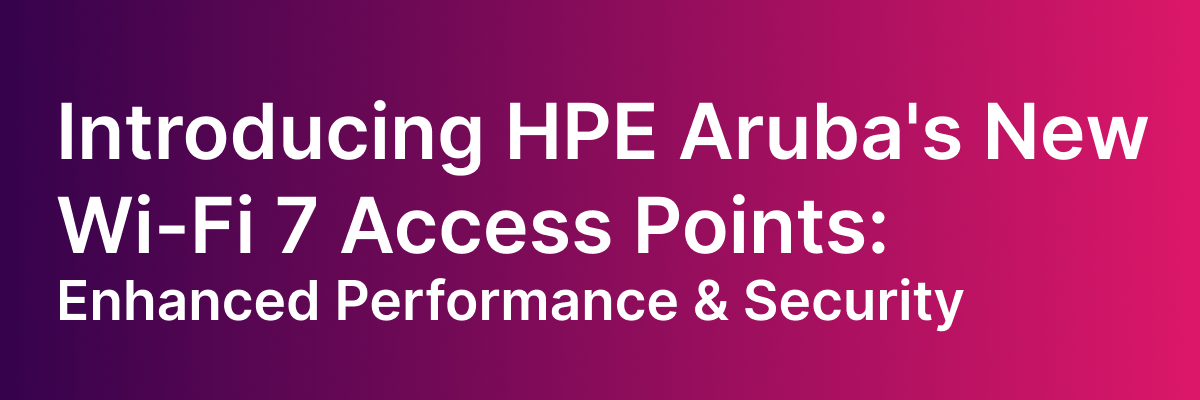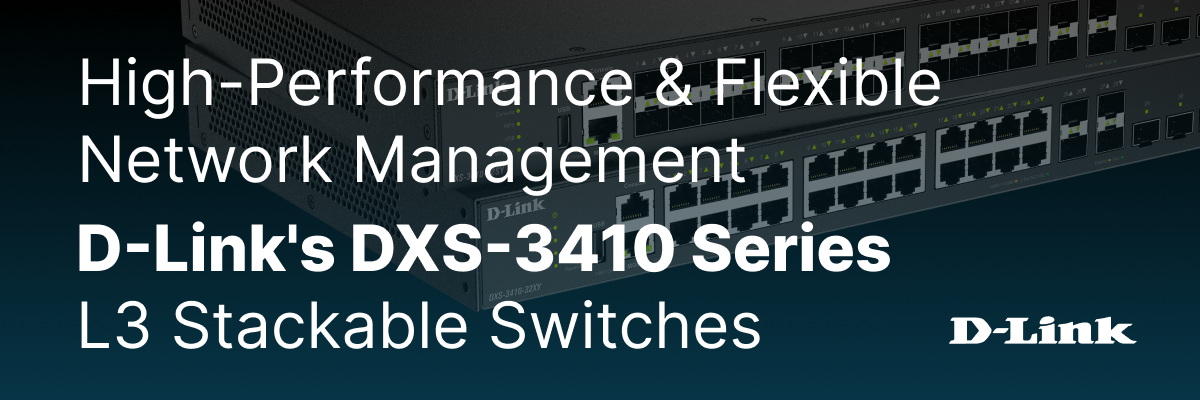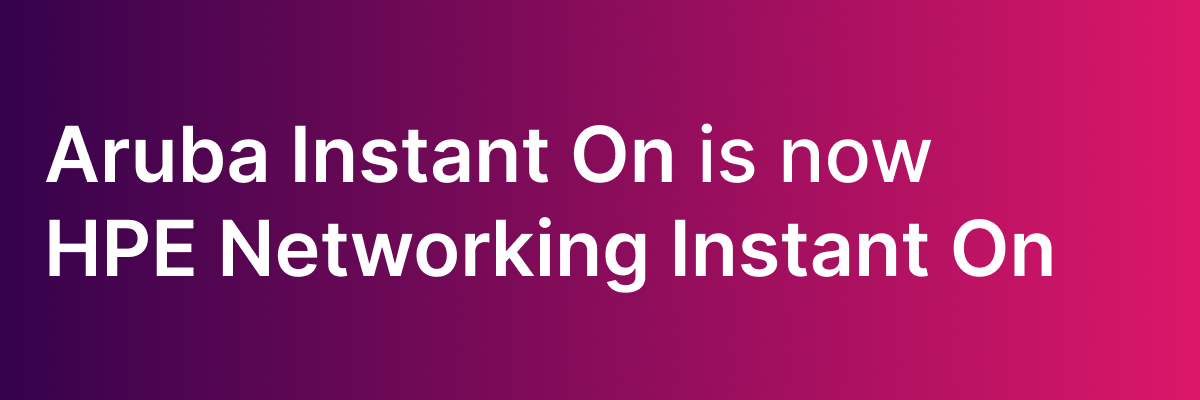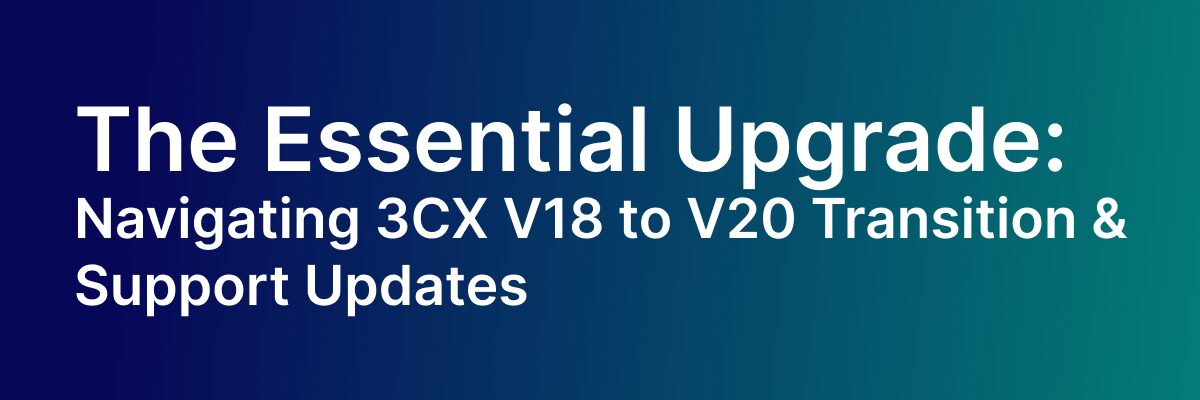
The Essential Upgrade: Navigating 3CX V18 to V20 Transition and Support Updates
As we approach the end of 2024, major changes are coming for users of 3CX V18. This version will officially reach End of Life (EOL) by the end of the year, and the clock is ticking to make necessary upgrades. In this blog, we will explore the critical support changes for V18 users, the importance of upgrading to V20, and the steps required to ensure a smooth transition. What’s Happening with 3CX V18 Support? Starting October 15th, 2024, several key changes will affect the support services available for 3CX V18 users. If your business is still running V18, it’s time to take action. Here’s a breakdown of the upcoming support changes: The Urgent Need to Upgrade to V20 3CX V20 brings significant security improvements, performance upgrades, and new features that enhance the user experience. By upgrading, you gain access to: Failing to upgrade to V20 could leave your system exposed to security vulnerabilities and limit access to future improvements and features. Assigning a System Owner – Don’t Skip This Step! Before upgrading, make sure your system has a designated owner. Any V18 system without an assigned system owner will experience critical issues during the upgrade process, resulting in support charges of 500 USD/GBP/EUR per license. This crucial step ensures a smooth transition and prevents unnecessary costs. How to Upgrade to 3CX V20 in Three Simple Steps The upgrade process is straightforward and can be completed in just three steps: To avoid complications, follow the official guide for upgrading and ensure all prerequisites are met. Conclusion: Act Now and Secure Your System’s Future With the EOL date for 3CX V18 fast approaching, it’s essential to upgrade to V20 as soon as possible. This upgrade will not only provide enhanced features and security but also save on future support costs. Don’t let your business get left behind—act now to keep your communications system secure, efficient, and ready for the future.