Aruba Instant On AP 22: The Ultimate Guide to Wireless Networking Solutions
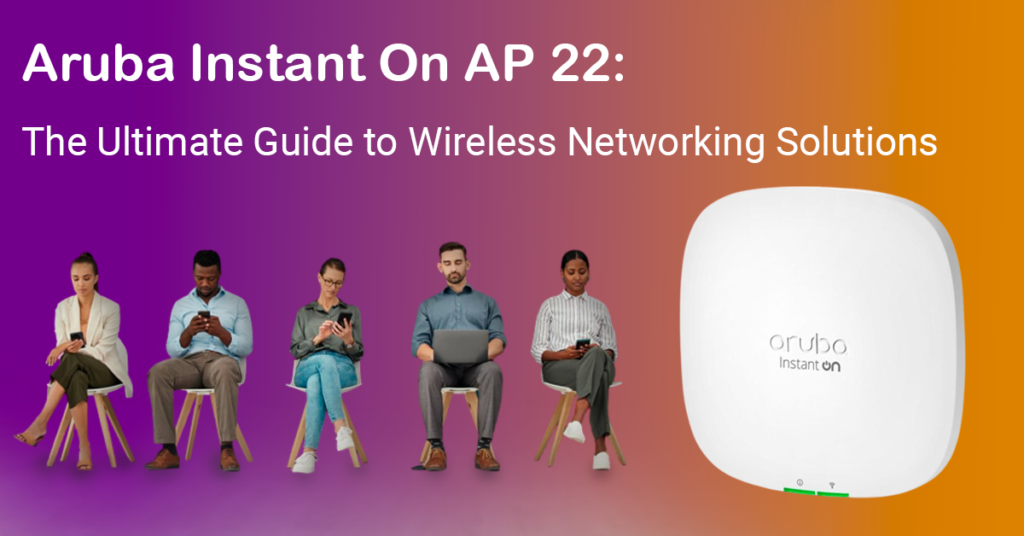
Are you looking for a reliable networking solutions provider that can help you set up an efficient and secure wireless network? Look no further than Aruba Networks! In this blog, we will provide a comprehensive guide to Aruba Instant On access points, focusing on the Aruba AP 22.
Table of Contents
- Introduction to Aruba Instant On Access Points
- Key Features of Aruba AP 22
- Benefits of Aruba AP 22
- Use Cases for Aruba AP 22
- Installation and Configuration of Aruba AP 22
- Troubleshooting Aruba AP 22
- Conclusion
- FAQs
Introduction to Aruba Instant On Access Points
Aruba Instant On is a line of access points designed by Aruba Networks, a leading IT solutions provider. These access points are specifically designed for small and medium-sized businesses (SMBs) that need a reliable, easy-to-use, and cost-effective wireless networking solution. With Aruba Instant On, SMBs can set up a wireless network quickly and easily, without the need for extensive IT knowledge or resources.
Key Features of Aruba AP 22
The Aruba AP 22 is one of the most popular access points in the Aruba Instant On lineup. It comes with various features that make it an ideal choice for SMBs. Here are some of the key features of the Aruba AP 22:
- Dual-radio 802.11ac Wave 2 access point with MU-MIMO
- 2×2:2SS SU-MIMO and 2×2:2SS MU-MIMO
- A maximum aggregate data rate of 1.2 Gbps
- Four internal antennas
- Supports up to 16 SSIDs per radio
- VLAN support
- Power over Ethernet (PoE) support
- Easy-to-use web and mobile app management
Benefits of Aruba AP 22
The Aruba AP 22 comes with several benefits that make it an ideal choice for SMBs. Here are some of the main benefits of using the Aruba AP 22:
- Easy to set up and manage: The Aruba Instant On mobile app and web-based management interface makes it easy for SMBs to set up and manage their wireless network. The app provides step-by-step guidance for setting up the access point, creating SSIDs, and configuring settings.
- Secure: The Aruba AP 22 comes with built-in security features that protect your wireless network from unauthorized access. It supports WPA2 and WPA3 encryption protocols and allows you to set up a guest network with a separate SSID and password.
- Scalable: The Aruba Instant On platform is scalable, meaning that SMBs can add more access points as their needs grow. The platform supports up to 25 access points and can be managed through the Aruba Central cloud management platform.
- Cost-effective: The Aruba AP 22 is a cost-effective solution for SMBs that need a reliable wireless network. It comes with features typically found in more expensive enterprise-grade access points but at a fraction of the cost.
Use Cases for Aruba AP 22
The Aruba AP 22 can be used in a variety of settings, including:
- Small and medium-sized businesses: The Aruba AP 22 is ideal for SMBs that need a reliable and easy-to-manage wireless network. It can be used in offices, retail apartments, restaurants, and other small businesses.
- Home offices: The Aruba AP 22 is also a great option for home offices that require a secure and reliable wireless network.
- Hospitality: The Aruba AP 22 can be used in hotels, resorts, and other hospitality settings to provide guests with high-speed wireless internet access.
Installation and Configuration of Aruba AP 22
Setting up the Aruba AP 22 is a simple and straightforward process. Here are the steps to install and configure the Aruba AP 22:
- Connect the Aruba AP 22 to a power source using a PoE injector or switch.
- Connect your computer or mobile device to the Aruba AP 22 using a wired or wireless connection.
- Download the Aruba Instant On mobile app or log in to the web-based management interface.
- Follow the step-by-step instructions provided by the app or interface to set up your wireless network.
- Configure your SSIDs and other settings as needed.
Troubleshooting Aruba AP 22
If you encounter any issues with your Aruba AP 22, there are several troubleshooting steps you can take:
- Restart the access point and try again.
- Check your network settings to ensure that they are correct.
- Check for firmware updates and install them if available.
- Contact Aruba support for further assistance.
Conclusion
In conclusion, the Aruba AP 22 is a reliable and cost-effective wireless access point that is ideal for small and medium-sized businesses. With its easy-to-use management interface, built-in security features, and scalability, the Aruba AP 22 is a great option for SMBs that need a high-performance wireless network.
FAQs
How many devices can the Aruba AP 22 support?
The Aruba AP 22 can support up to 64 connected devices.
Does the Aruba AP 22 support 802.11ax?
No, the Aruba AP 22 only supports 802.11ac Wave 2.
Can the Aruba AP 22 be used outdoors?
No, the Aruba AP 22 is designed for indoor use only.
Does the Aruba Instant On platform support mesh networking?
Yes, the Aruba Instant On platform supports mesh networking.
What is the warranty period for the Aruba AP 22?
The Aruba AP 22 comes with a limited lifetime warranty.