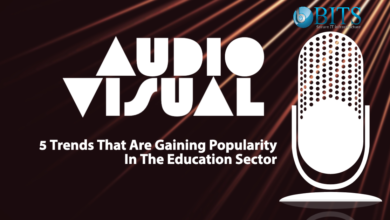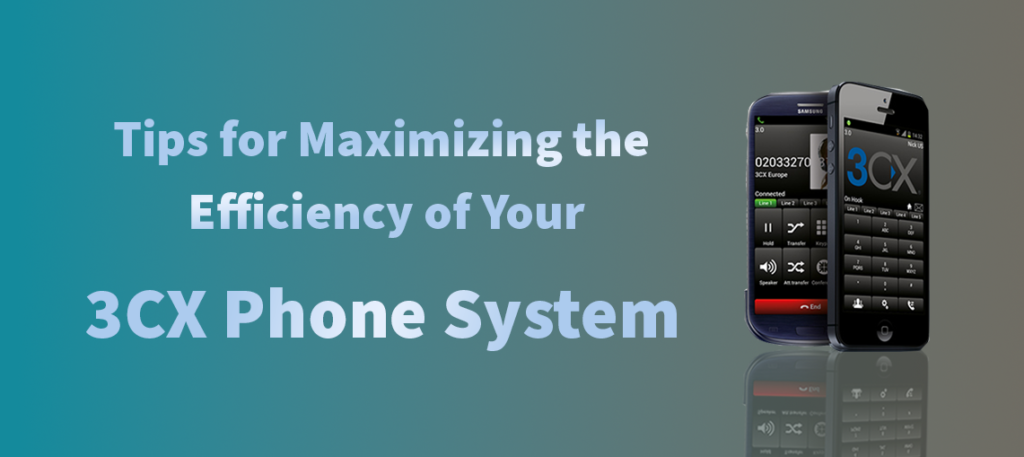
Introduction
Having a reliable and efficient phone system is crucial for maintaining effective communication with clients, partners, and colleagues. The 3CX phone system is a popular choice among businesses due to its advanced features and flexibility. To help you make the most out of your 3CX phone system, this article provides valuable tips and techniques that will enhance its efficiency and improve your overall communication experience.
Understanding the 3CX Phone System
Before diving into the tips, it’s important to have a basic understanding of the 3CX phone system. It is a software-based IP PBX (Private Branch Exchange) that replaces traditional hardware PBX systems. The 3CX phone system allows you to make and receive calls using VoIP (Voice over Internet Protocol) technology, providing cost savings and flexibility.
Customizing Your Call Routing
One of the key advantages of the 3CX phone system is its flexible call routing capabilities. Take advantage of this feature by customizing your call routing rules based on your business needs. You can set up call forwarding, time-based routing, and even route calls to different departments or extensions based on the caller’s input.
Optimizing Call Queues and IVR
Efficient call queues and Interactive Voice Response (IVR) menus can significantly improve customer experience. Customize your call queues to distribute calls evenly among available agents, reducing wait times. Additionally, design an intuitive IVR menu that allows callers to reach their desired destination quickly and easily.
Utilizing Advanced Call Features
The 3CX phone system offers a range of advanced call features that can enhance productivity and efficiency. Explore features such as call recording, call transfer, conference calling, and call reporting. By utilizing these features effectively, you can streamline your communication processes and save valuable time.
Integrating 3CX with Other Business Tools
To further maximize the efficiency of your 3CX phone system, consider integrating it with other business tools such as CRM (Customer Relationship Management) software, helpdesk systems, or email platforms. Integration allows for seamless information sharing and enhances your overall workflow.
Ensuring Network Stability and Quality of Service
A stable network connection and high-quality VoIP calls go hand in hand. Ensure that your network infrastructure can handle the demands of VoIP traffic by prioritizing voice traffic over data and optimizing network settings. Regularly monitor your network’s performance and address any issues promptly to maintain call quality.
Monitoring and Analyzing Call Performance
To identify areas for improvement and ensure optimal system performance, it’s essential to monitor and analyze call performance. Utilize the reporting and analytics capabilities of the 3CX phone system to track key metrics such as call duration, call volume, and average wait times. This data can help you identify trends, make data-driven decisions, and enhance your communication processes.
Training Employees for Efficient System Usage
Proper training is crucial for maximizing the efficiency of your 3CX phone system. Educate your employees on the system’s features and functionalities, emphasizing best practices for call handling, transferring calls, and utilizing advanced features. Regular training sessions and refresher courses will empower your team to leverage the system effectively.
Keeping Your 3CX System Up to Date
To ensure you have access to the latest features and security updates, it’s important to keep your 3CX phone system up to date. Ensure to regularly inspect for software updates and promptly implement them when available. This not only improves system performance but also safeguards your communication infrastructure against potential vulnerabilities.
Securing Your 3CX System
Maintaining the security of your 3CX phone system is vital to protect sensitive business information. Implement strong passwords, enable firewall protection, and consider using encryption for calls and data transmission. Regularly review security settings and stay informed about the latest security best practices.
Enhancing Mobility and Remote Work Capabilities
With the rise of remote work, it’s essential to ensure that your 3CX phone system supports mobility and remote communication. Enable features such as softphone applications, mobile device integration, and web conferencing to facilitate seamless communication regardless of location.
Leveraging CRM Integration for Better Customer Support
Integrating your 3CX phone system with CRM software can enhance customer support and streamline workflows. By syncing call logs, customer information, and call recordings with your CRM, you gain valuable insights and enable agents to provide personalized and efficient service.
Using 3CX Apps for Enhanced Communication
The 3CX phone system offers a range of apps for different devices and platforms. Encourage your team to utilize these apps for enhanced communication. Whether it’s the desktop app, smartphone app, or web client, these applications provide convenient access to all essential features and ensure seamless communication on the go.
Troubleshooting Common Issues
Even with a well-maintained system, occasional issues may arise. Equip your team with troubleshooting techniques to handle common problems effectively. Provide resources such as knowledge bases, FAQs, and contact information for technical support to minimize downtime and maintain smooth communication.
Conclusion
In conclusion, maximizing the efficiency of your 3CX phone system requires a combination of customization, optimization, integration, and continuous improvement. By following the tips outlined in this article, you can enhance your communication capabilities, streamline workflows, and provide excellent customer service. Embrace the full potential of your 3CX phone system and enjoy the benefits of a reliable and efficient communication solution.
FAQs
Q1: Can I use the 3CX phone system with existing traditional phone lines? A: Yes, the 3CX phone system supports the use of traditional phone lines through VoIP gateways, allowing you to leverage your existing infrastructure.
Q2: Is it possible to integrate the 3CX phone system with popular CRM platforms like Salesforce? A: Absolutely. The 3CX phone system offers seamless integration with various CRM platforms, including Salesforce, to enhance your customer relationship management capabilities.
Q3: Can I access the 3CX phone system remotely from outside the office? A: Yes, the 3CX phone system provides remote access options, such as the web client and smartphone apps, allowing you to stay connected and manage your communication from anywhere.
Q4: Does the 3CX phone system support video conferencing? A: Yes, the 3CX phone system supports video conferencing, enabling face-to-face communication and collaboration with colleagues and clients.
Q5: How often should I update my 3CX phone system? A: It is recommended to regularly check for software updates and apply them promptly to ensure you have access to the latest features, bug fixes, and security enhancements.