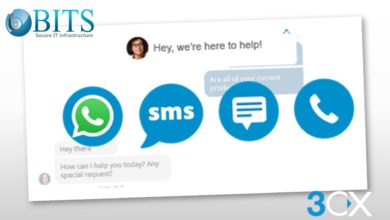V18 Update 4 Beta – Now Available

What’s New?
V18 Update 4 Beta is now made available for test and download to its users. The new improvements to the Web Client streamline and simplify call handling which is ideal for busy receptionists. Also, the users have now been handed over the status control which allows them to set up their own personal schedules. V18 Update 4 Beta offers all of this and much more.
More Visibility with the New Receptionist View:
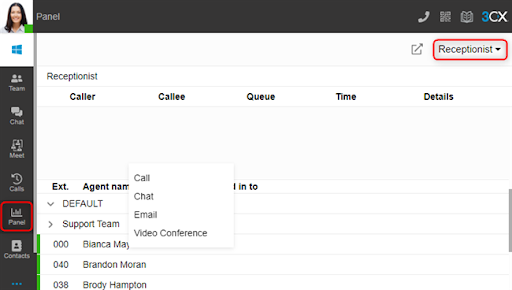
Handling incoming call flows and internal communications tends to get hectic for receptionists during busy hours. However, with this update, it is now very easy for them to handle these communications expeditiously. We have made an addition – A new view in the ‘Panel’ for Web Client and Desktop App. It enables users who are assigned a ‘Receptionist’ role, easy access to the team members in their respective groups. Simply right-clicking on an extension displays quick and multiple actions like call, chat, email, and video conference.
New Status Scheduler for Users:
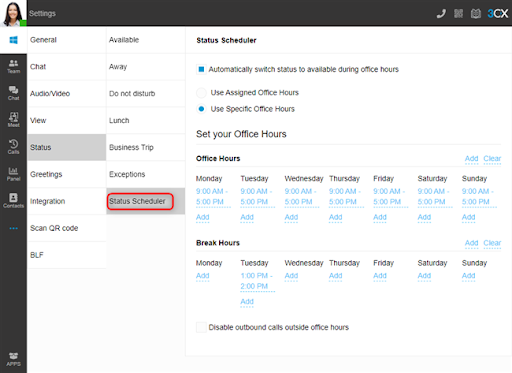
Who does not like setting up work schedules to be more proactive and productive? Our users will now be in control of their respective statuses by setting up their own specific schedules. To utilize this option, users will need to click on ‘Settings > Status > Status Scheduler’. It also has to be noted that, the auto-switch configuration setting has now been moved from the management console to Web Client & Desktop App. Any existing configuration will remain unchanged until it is updated by the user via either of the client options.
Combined URLs to Talk & Meet:
Users will now be able to customize their Talk and Meet links with their ‘friendly name’ which can be chosen respectively by them. To edit the URL, the user simply needs to click on ‘Settings > General’ and it will be updated instantly. Users with existing different URLs for each will continue to work as before. Even so, when you edit the extension in the management console, a prompt will need the URLs to be merged with a single friendly name.
Live Chat Customization Moved to the Management Console:
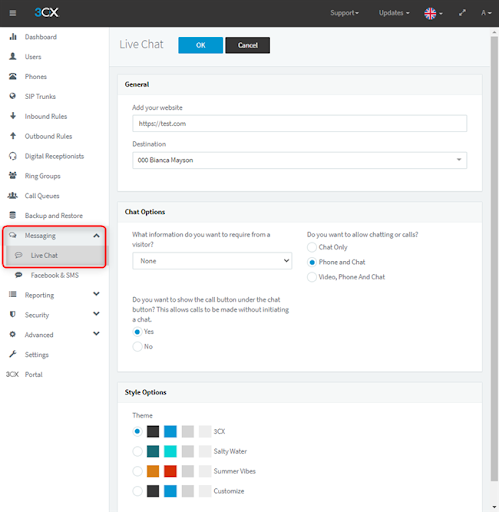
The 3CX Live Chat bubble options have been shifted to the management console. With this in place, the admins can now, without a hitch, update the options and customize the styling without having to log into the website admin console.
Other Fixes and Improvements:
Wait, is there more to this? Of course, yes!
- Enhanced memory and improved speed when carrying out backup & restore functions.
- Ability to enable contact creation and synchronization for CRM integrations.
- Categorized VoIP providers into ‘Preferred’, ‘Supported’ & ‘3rd Party Vendor Supported’.
- Automatic monthly update option in addition to the current daily/weekly options.
How to get V18 Update 4 Beta:

Available now – Download and try out the V18 Update 4 Beta for Linux 3CX V18 on Debian 10 ISO. Current users of Version 18 can upgrade to the Beta release directly from the Management Console. Alternatively, you can create a new, hosted trial account.
Choose BITS Secure IT as your Trusted IT Partner:
BITS Secure IT Infrastructure LLC is a #1 System Integrator who has proven to empower businesses with IT intelligence in the middle east region.
We are an exclusive Platinum Partner of 3CX in UAE and Oman with certified and skilled engineers who can support you with the upgradation.
Choose us now to explore the best unified communications there is!